Keep in mind that some networks like Mobitel, Dialog and Airtel are working on adding native voLTE support now. Before you begin, check if you already have voLTE and if not, double check with the carrier specific settings too and only continue if all that fails.
Enable voLTE from Carrier's End
Because we are still in the stone age, voLTE might not be enabled by default for your connection by the carrier. So you may need to request to activate from them. There is not much of a direct method for this.
Dialog

Request to activate the service by sending a SMS to 678 with
ACT 4GV
(This will activate both VoLTE & VoWiFi)
Mobitel

Contact Mobitel customer support using any of these methods:
- info@mobitel.lk
- 24 Hour Hotline: +94 (0) 712755777 or dial 1717
Hutch

Contact Hutch customer support. Note: Hutch doesn't officially let other devices opt-in to voLTE. You may need to specify your device or get lucky with the agent.
- cs@hutchison.lk
- Hotline (24Hr): 1788 (Any Network)
- WhatsApp: 0788 777 111 (Chat Only)
Airtel

Information not available at this time.
⚠️ Disclaimer: Follow these workaround methods at your own risk. No responsibilities will be taken by us if you encounter any issues.
Device-Specific Workarounds
Google Tensor Devices (Shizuku - No Root)
voLTE OnlySupported: Pixel 6 and later
Important:
The guide is updated to support after December 2025 update.(Edited on 4th Dec 2025)
Working fix:
Prerequisites: Before starting, make sure you remove any other previous IMS and Shizuku apps from your device. Reset mobile networks from settings and do a restart.
- Install the "IMS" latest app from GitHub releases and the same for "Shizuku". Not the Pixel IMS app. and not from Play Store. There is not UI in this application.
Note: Make sure you have Advanced Protection and 2G Protection features are disabled on the device and installing these APK files might need the Play Protect to be disabled temporarily as well.
- Grant permissions to that app from the Shizuku app. (Video might be outdated but granting permission will be similar)
Enable features inside the Pixel IMS app for each SIM.There is not UI with the new IMS app. It will handle everything.- Enable the VoLTE toggle under Settings → Network & SIM cards → {your SIM} if not
enabled already.
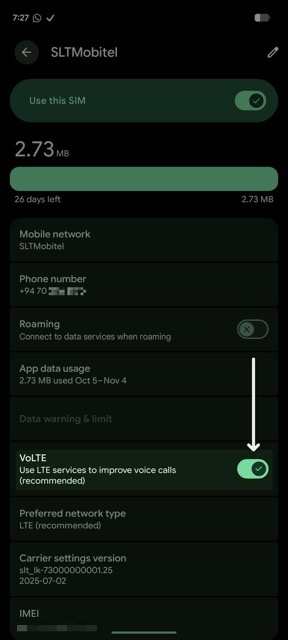
- Restart your phone (mandatory).
- Verify carrier speciifc settings and check if voLTE is now enabled.
Full guide: GitHub README ()
That's it! Enjoy clear calling!
Now continue with the carrier side activation steps.
You can safely turn off Developer Options after enabling with this
method but it may need to be repeated after OTA updates.
Verify voLTE Activation
Ensure the activation of voLTE with the following steps:
- Dial
*#*#4636#*#*in dialer - Select "Phone information"
- Select the SIM (Select phone index option)
- Open the 3 dot menu
- Open "IMS Service Status"
- Check if your services are registered and available similar to below:

VoLTE + 5G Support
Root Required⚠️ Warning: These methods require root access. Rooting your device will void your warranty and may cause security risks. Proceed at your own risk. No responsibilities will be taken by us if you encounter any issues.
Supported devices:
- Google Pixel 5
- Google Pixel 5a
- Google Pixel 4a 5G
- Other devices untested
Installation Steps
Flash this module via your root solution (Magisk, KernelSU, or APatch).
For KSU or APatch Users:
If you are using KernelSU or APatch as your root solution, follow these additional steps:
- Flash Magisk by allowing the Magisk app root permission from KSU/APatch, then reboot
- Flash the voLTE/5G module in Magisk, then reboot
- Uninstall Magisk (will automatically reboot)
- Flash the voLTE/5G module in KSU/APatch, then reboot
After completing these steps, continue with the carrier side activation from the main Pixel notes page.
